AI Repaint
AI Repaint, like a nimble paintbrush. Guided by prompts,by prompts,it begins a wondrous repainting journey.
AI Repaint, like a nimble paintbrush. Guided by prompts,by prompts,it begins a wondrous repainting journey.
↓ Try with an example
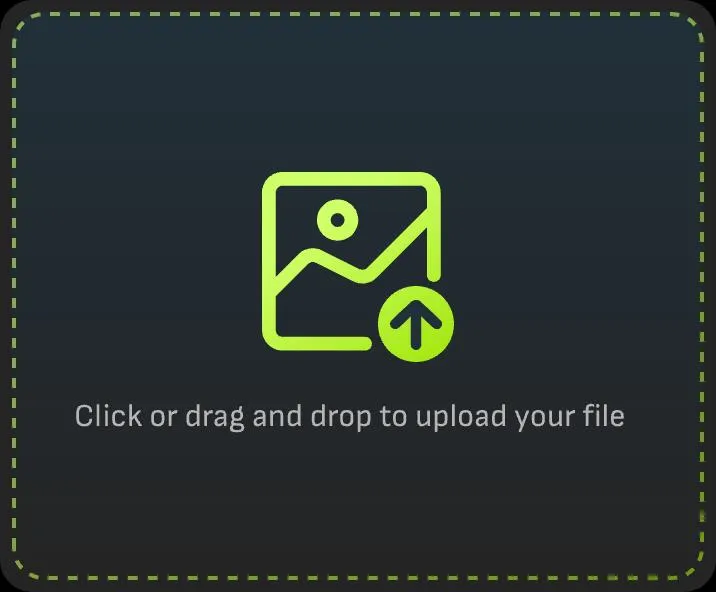
Begin by uploading the image you wish to repaint. You can upload from local storage or select from your assets.

The box selection tool and the smearing brush can be used to mark the areas that need to be repainted later. These two tools can be used in combination.
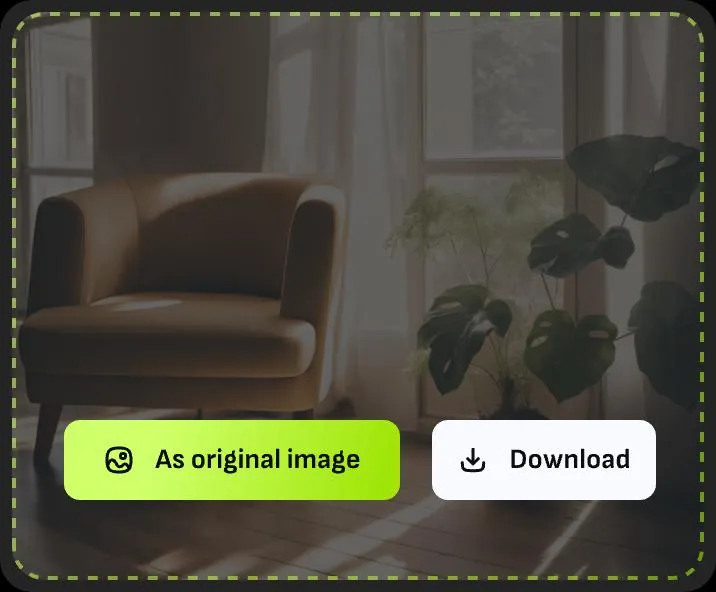
Enter your creative prompt. With a single click, you can start exploring your ideas immediately.
No need for overall modification. Merely repaint the specific area in a targeted manner, thereby preserving the integrity of other parts and allowing the picture to exhibit perfection in every detail.

Regional repainting enables creativity to focus on specific parts, creating an extremely personalized and visually impactful effect, making the picture more expressive and artistic.

With regional repainting, picture adjustment can be carried out efficiently. Whether it is correcting errors, enhancing colors or adding elements.
