Magic Eraser
Easily eliminate distractions or unwanted objects in images, making them cleanercleaner and more focused.more focused.
Easily eliminate distractions or unwanted objects in images, making them cleanercleaner and more focused.more focused.
↓ Try with an example
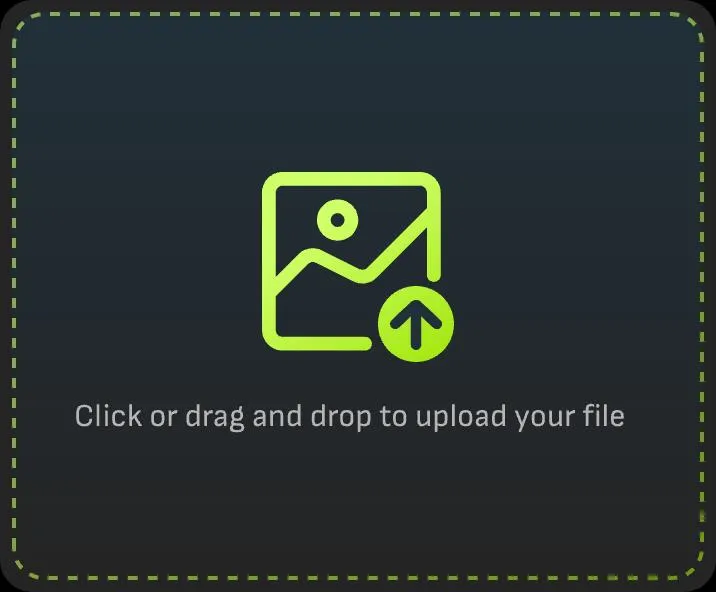
Begin by uploading the image you wish to erase unwanted content. You can upload from local storage or select from your assets.

The box selection tool and the smearing brush can be used to mark the areas that need to be erased later. These two tools can be used in combination.
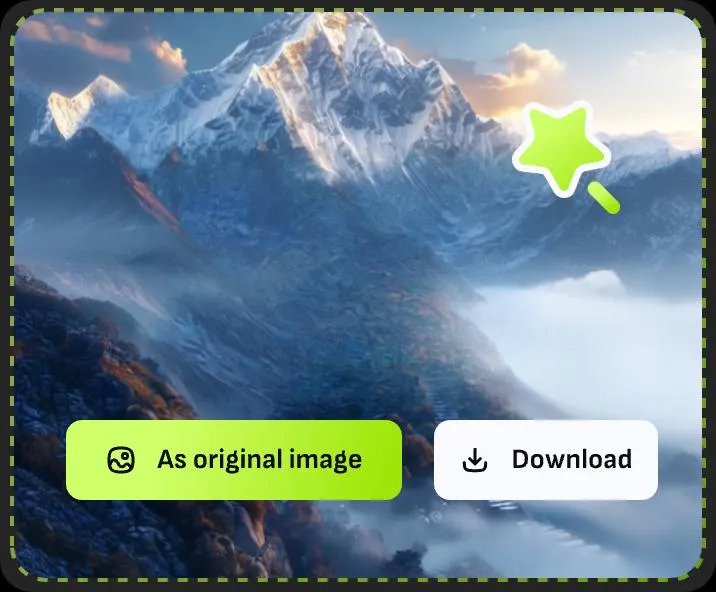
After content generation is complete, you can choose to download it or select "As original image" to enhance the image again.
Magic Eraser can precisely locate and erase unwanted content in images. Whether it's small blemishes or large distractions, it can handle them with neatness and precision.

Magic Eraser is equipped with an intelligent blending function. It automatically blends the pixels around the erased area, resulting in a natural transition of the erased image.

Magic Eraser is applicable in various scenarios, from repairing old photo flaws and removing landscape interferences to clearing unnecessary parts for creative designs, playing an outstanding role and meeting diverse needs.
